To create the Dev Digest newsletter each week, we collect a lot of links from various sources. On average, these are 50-80 links and we then cut them down to the most interesting ones.
The first tool that helps us immensely in this is Clipbook, which provides a history of your copied content that you can access with CMD+Shift+V. You then can use the arrow up and down keys to choose and Enter to select. This is all on a Mac, Windows users can do the same with Windows+V.
We could use some fancy tool to collect links, but in essence, it is good old copy and paste of text and URLs. This leaves us with a text file like this:
Really cool thing One https://example.com
Other cool ting https://wearedevelopers.com
and so on…
The problem is that the URLs are often messy, full of tracking data (&utm_source= and the like) and copied headings might be uppercase only. Also, to get the links ready for our links archive, we need to convert them to Markdown. This is why we wrote ourselves a quick tool to help with that.
The Links to Markdown converter works like this:
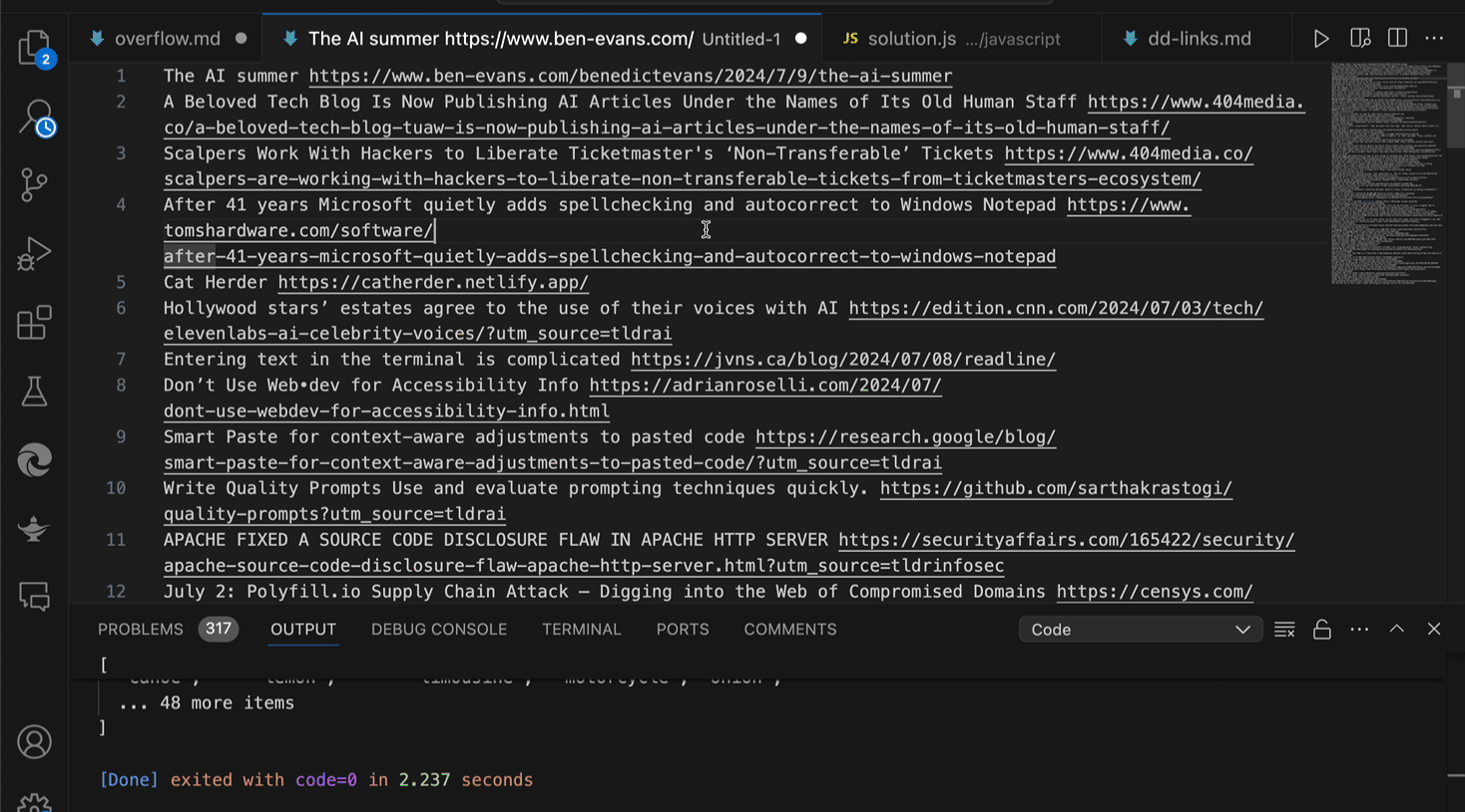
The tool is written in plain vanilla HTML/JS/CSS and cleans out any tracking data, detects all caps headings and converts them to title case and should be pretty obvious to use. Maybe it is useful for you, too.
