Our dear friend Bill Gates has recently suggested that the ChatGPT revolution is as big as the invention of mobile phones and the internet. So we thought it would be interesting to put together a list of all the useful applications that are powered by the AI chatbot.
Given Bill’s extraordinary track record in both technology and pharmaceuticals, we take his claims VERY seriously. It’s not like he has a financial stake in the matter or anything. So let’s see what people have created using Microsoft’s favourite child, ChatGPT.

1. MacGPT
How would you like to have access to ChatGPT from anywhere on your Mac? With MacGPT you can now speak directly with ChatGPT from your menu. Once you’ve downloaded the app and logged in with your OpenAI credentials, you’ll be able to query the chatbot without opening your browser. This is a super simple app but something you’ll probably use a bunch. It’s also FREE (if you choose) so check it out! I recommend tipping the guy if you do get it though!
Features:
- Inline access
- ChatGPT in the menubar
- ChatGPT in Global text field
Price: Free (make sure you tip the guy!)
2. CastMagic
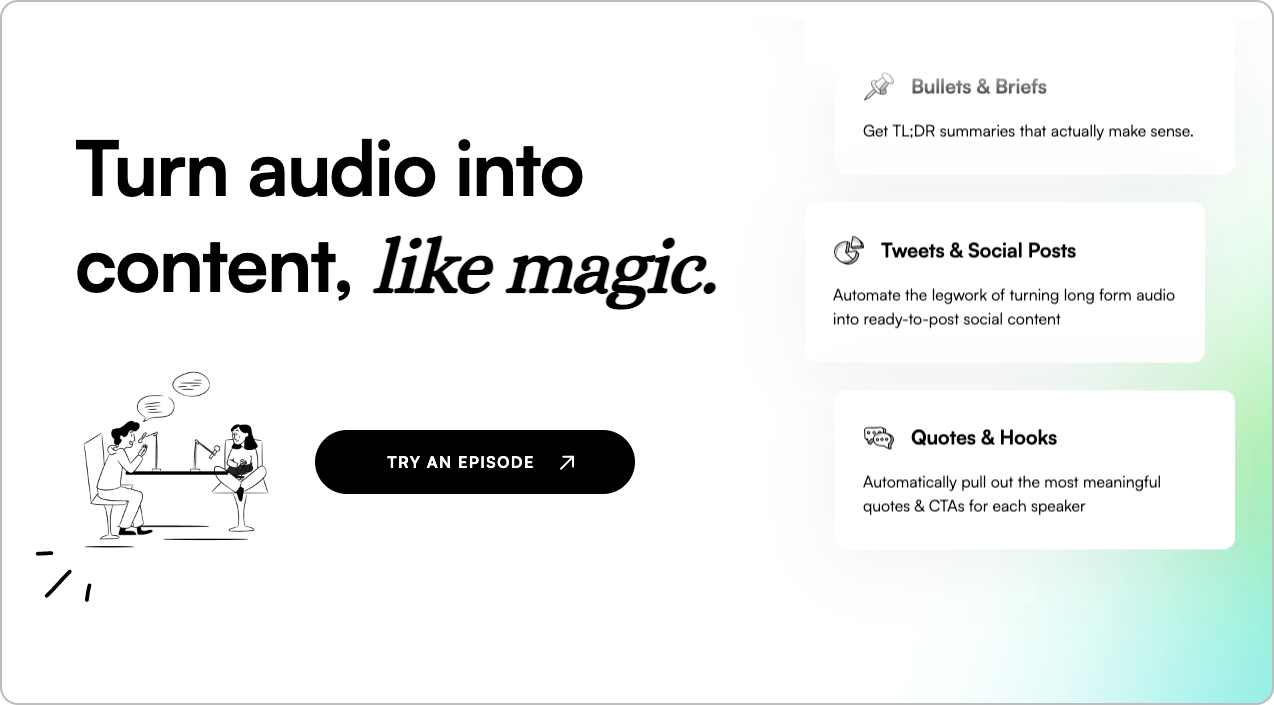
This app is for the podcast guys. I generally wouldn’t write about something like this, but everyone and their dog has a podcast these days so chances are you probably have one too. CastMagic helps you with all that tedious post-production stuff like transcription, show notes, summaries, and social content. It’s hard enough to write and record a podcast, without having to worry about all the tedious post-production tasks. Simply upload your MP3 file, select the outputs, and CastMagic will do the rest.
Features:
- Transcript
- Custom prompts
- Show notes
- Timestamps
- Quotes & clips
- Social media assets
Price: starts at $39/mo
3. Respell

Respell helps you build no-code AI apps in just a few clicks. There’s currently a waitlist for this tool, so it’s hard to tell the extent of its abilities but from the few examples, it seems quite easy to set up product integration and workflow automation. Simple things like email responses and text outputs Respell can handle, but I would like to see how it handles more complex commands.
Features:
- Augmented creativity
- Workflow automation
- Product integration
Price: waitlist
4. STORYD
Whether it’s once a month or once a week, it takes time to craft the perfect presentation. With STORYD you can create a presentation in 60 seconds. You write a few sentences about your topic and STORYD will spit out a presentation complete with graphs and images. Like with any AI tool, you’ll have to tweak the output but for creating the foundational content and filling in your blank page, STORYD is a great place to start.
Features:
- 500 pre-written presentations
- Script generator
- Custom themes, fonts, colours, logo
- Data presentations
Price: Free limited beta. $18/mo for teams.
5. SlidesGPT
SlidesGPT is basically a barebones version of STORYD but it’s free and will quickly generate your presentation. It’s the go-to slide generator if you don’t want to sign up for anything and don’t mind doing a lot more of the work yourself. A few people have mentioned it to me, so I thought I would add it to the list, I recommend you play around with both of these presentation generators and figure out which one works best for you. I tested it out with a United States president's prompt, and it created a very neat presentation with all the key information.
Features:
- Choose a theme
- Share link of presentation
- Download (Slides, PowerPoint & PDF)
Price: Free
6. Gitfluence
Git has around 150 commands. How many Git commands do you remember? Three…four? Don’t beat yourself up, everyone forgets, and that’s why there are so many cheat sheets out here. Forget the cheat sheet, I’m going to show you something even better — Gitfluence. This is the ultimate AI-powered Git cheat sheet. You describe the command that you are looking for and Gitfluence (using the unholy power of GPT) will find the command.
Features:
- Find Git command
- Copy the command
Price: Free
7. ConversAI
Do you ever get tired of responding to your messages or keeping up conversations? An AI can totally replace all that back-and-forth. You don’t need to speak to people EVER. Let a robot do it for you. ConversAI takes the effort out of messaging and texting. Apparently, the AI learns how you speak and mimics your tone so no one will ever know you’re ignoring them. You can also chat with people in different languages. And for those long messages you get hit with at 2am, you can get the TL;DR from ConversAI. Sounds pretty cool to me.
Features:
- Respond in one click
- Summarise long messages
- Multi-language support
- Integrates with messaging apps
- Automatically detects tone
- Browser integration
Price: £16/mo
8. Cody
Cody is an AI business assistant. So instead of just handling personal requests or general queries, it can be trained on your business, your team, your processes, and your clients with your own knowledge base. You don’t have to go searching through your notion docs or Google drive for that line of information you can’t remember. Cody is your company expert, you’ll get the answer you need in seconds.
Features:
- Instant answers to business questions
- Upload any document & build your knowledge base
- Provide sources for every answer
- Boost employee efficiency
- Support & troubleshooting
- Brainstorm ideas and give suggestions
Price: Free
9. ColorGPT
This is a cool tool that’s been doing the rounds on Twitter. Identify any colour with your phone camera. Sonny Lazuardi says he built ColorGPT because he’s partially colourblind. With his new tool, he can whip out his camera point it at any texture or surface and get a colour code. I’m sure there are a bunch of apps like this in the Appstore but are they built with ChatGPT?
Features:
- Colour name and code from camera
- Manage colour, copy to clipboard, remove
Price: Free
10. Magic Eraser
I’m not much of a photo guy, but if I were I’d be using this tool to erase my ex from all of my holiday photos. Just me standing on a cliffside with my hand embracing a patch of air…I have thought about it once or twice. Remove unwanted things in seconds with Magic Eraser. Try it for yourself, it works well, maybe even better than Photoshop’s content-aware feature. It’s certainly much simpler to use for those quick edits. There’s a free version or you can pay a small monthly fee to bulk edit and access some extra features.
Features (paid version):
- Edit Pictures in Bulk
- Download at High Resolution
- No Magic Studio Logo
- Supports JPEG & PNG
Price: Free and paid (AU$14.99/mo) version
11. Perplexity
Perplexity has been described as ChatGPT with sources. ChatGPT-4 with plugins basically solves this problem, but since browsing with GPT and plugins are currently unavailable to the public, Perplexity is the next best option. It’s also designed for the iPhone (also available in Chrome) and incorporates speech to text. This app will replace Google queries — ask it a question and it’ll give you an answer with all of the sources cited.
Features:
- Ask anything
- Ask a follow-up question
- Ask with your voice
- Check the sources
Price: Free
12. AskYourPDF
This is a great tool if you are reading a lot of documentation and want to get quick answers, summarise, or even just query. With AskYourPDF, you upload your PDF and a chat opens. Here you can do all the things I’ve mentioned, and ask ChatGPT anything you want about your document. It’s pretty straightforward, but great for productivity.
Features:
- PDF Conversations
- Ask questions about the PDF
Price: Free
13. WhisperBot
WhisperBot is like Siri for WhatsApp. It can read out messages for you, reply to messages, and transcribe voice to text. This is also powered by ChatGPT and might be expanded to other messaging apps in the future. The tool is very security conscious with voice messages and transcriptions deleted from the database after 10 minutes. If you’re an avid WhatsApp user you might enjoy these added features.
Features:
- Speech to text
- Multilingual
- Read your voice message
Price: $3 for 5 minutes.
Looking for more AI tools?
All of the tools above are powered by ChatGPT but there are thousands of other AI tools available, with more and more being added every day. ProductHunt is a great place to find top-rated tools otherwise if you’re looking to discover some unknown tools, check out AI Library. Thanks for reading ✌️
READ MORE:











