Andrew Morgan
From Zero to Mobile Developer in 45 Minutes With SwiftUI
#1about 2 minutes
Understanding the core concepts of SwiftUI development
SwiftUI applications are built by composing state-driven views using components like VStack, HStack, and ZStack.
#2about 2 minutes
Using Realm for real-time data synchronization
Realm syncs data between the embedded mobile database and MongoDB Atlas, enabling real-time updates across devices.
#3about 4 minutes
Setting up the Xcode project and dependencies
Start by creating a new SwiftUI app in Xcode and then add the Realm SDK as a dependency using the Swift Package Manager.
#4about 2 minutes
Defining the data model for chat messages
Create a Swift class that inherits from Realm's Object to define the schema for chat messages, including properties and a primary key.
#5about 6 minutes
Implementing anonymous user authentication with Realm
Build a login view that uses Realm's anonymous authentication to log a user in and uses a binding to update the parent view's state.
#6about 3 minutes
Building a navigable list of chat rooms
Use a SwiftUI List and NavigationLink to create a view that displays available chat rooms and navigates to a specific chat view on selection.
#7about 6 minutes
Displaying live messages with ObservedResults
Use the @ObservedResults property wrapper to create a live, auto-updating view of chat messages fetched directly from the local Realm database.
#8about 5 minutes
Sending messages and persisting them to Realm
Implement a function to create a new chat message object and append it to the observed results collection, which automatically persists it to Realm and syncs it.
#9about 1 minute
Verifying real-time sync with MongoDB Atlas
See how creating or modifying a document directly in the MongoDB Atlas cloud UI instantly reflects in the running mobile application.
#10about 2 minutes
Configuring a new backend in MongoDB Cloud
Quickly create and deploy a new serverless backend application for Realm Sync through the MongoDB Cloud UI by defining a partition key.
#11about 8 minutes
Answering audience questions about mobile development
The Q&A session covers topics like Realm's scalability, SwiftUI layout patterns, handling background tasks, and alternatives to Storybook.
Related jobs
Jobs that call for the skills explored in this talk.
Hubert Burda Media
München, Germany
€80-95K
Intermediate
Senior
JavaScript
Node.js
+1
Matching moments

11:51 MIN
Live coding an on-device LLM app with Swift
Harnessing Apple Intelligence: Live Coding with Swift for iOS

01:09 MIN
The challenge of building offline-first mobile apps
Build Delightful Mobile Experiences with Kotlin, Realm, and Atlas Device Sync
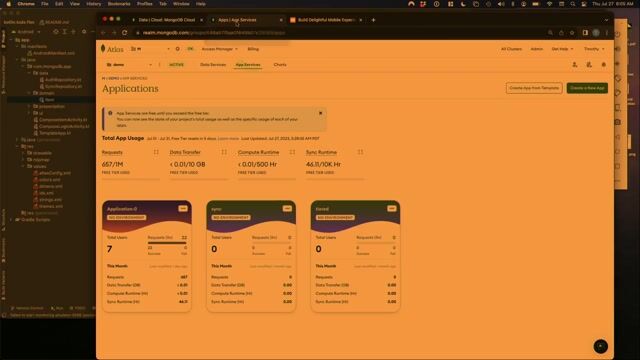
03:43 MIN
Setting up a sample real-time sync application
Build Delightful Mobile Experiences with Kotlin, Realm, and Atlas Device Sync
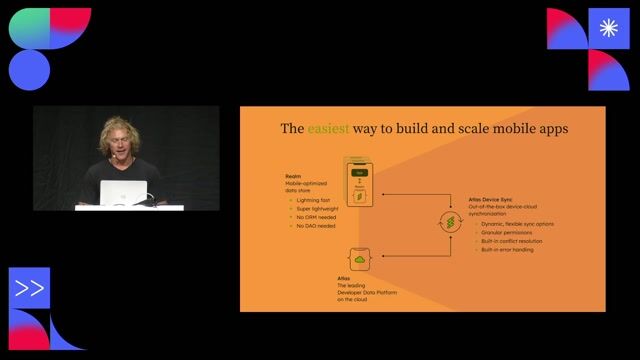
03:46 MIN
Introducing Realm and Atlas Device Sync for mobile
Build Delightful Mobile Experiences with Kotlin, Realm, and Atlas Device Sync

05:53 MIN
An overview of Apple's Swift UI framework
Mobile at a Crossroads: The Declarative UI App Revolution

02:30 MIN
The state of SwiftUI and its production readiness
SwiftUI In Production
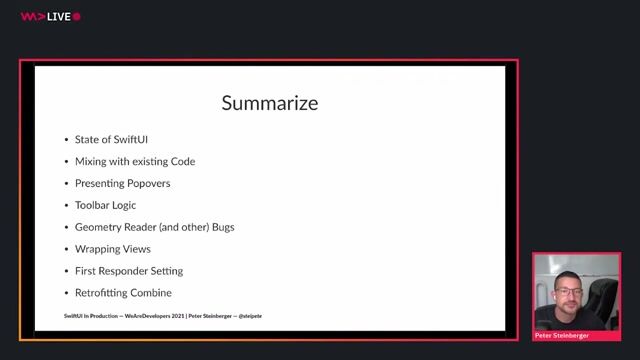
01:13 MIN
Key takeaways from shipping SwiftUI in production
SwiftUI In Production
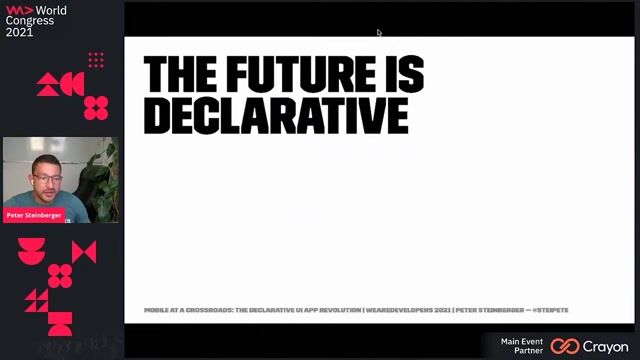
01:19 MIN
Why the future of mobile app development is declarative
Mobile at a Crossroads: The Declarative UI App Revolution
Featured Partners
Related Videos
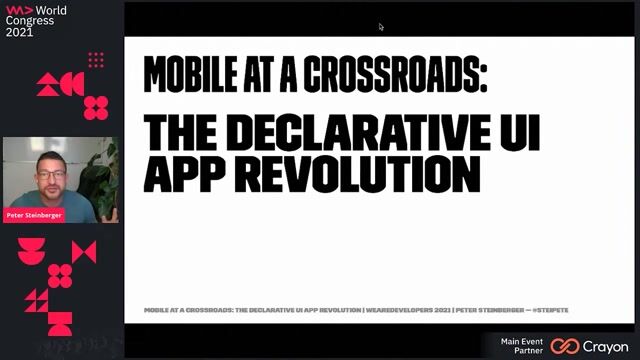 44:09
44:09Mobile at a Crossroads: The Declarative UI App Revolution
Peter Steinberger
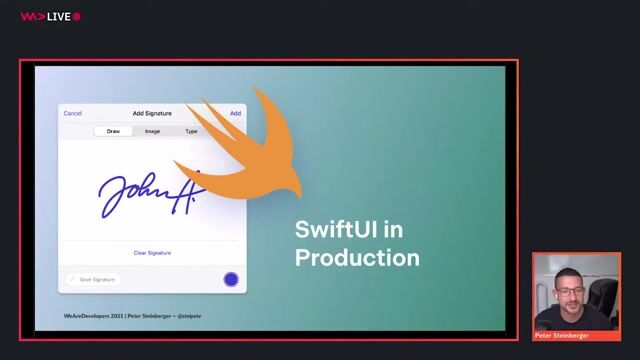 39:49
39:49SwiftUI In Production
Peter Steinberger
 56:59
56:59Offline first & automatic data synchronisations for your web and mobile applications
Sebastien Stormacq
 25:08
25:08Build Delightful Mobile Experiences with Kotlin, Realm, and Atlas Device Sync
Timothy Marland
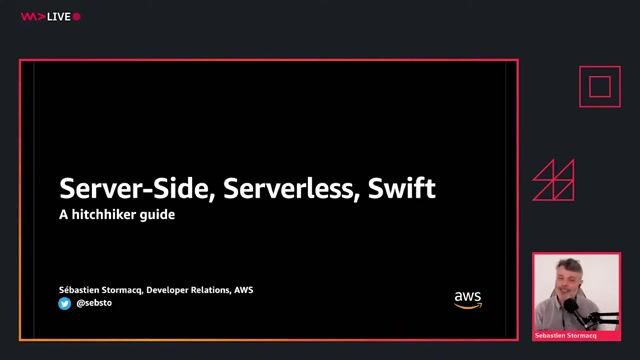 48:07
48:07Server Side Serverless in Swift
Sebastien Stormacq
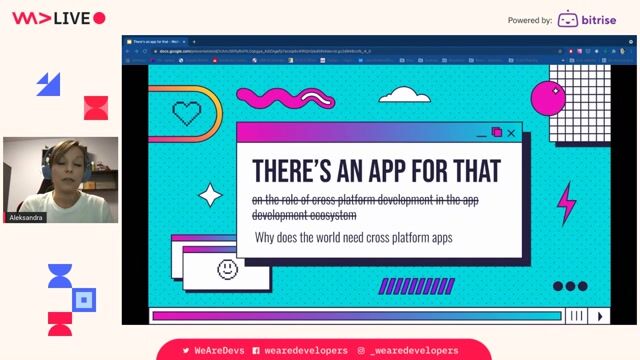 35:09
35:09There's an app for that - on the role of cross platform development in the app development ecosystem
Aleksandra Desmurs-Linczewska
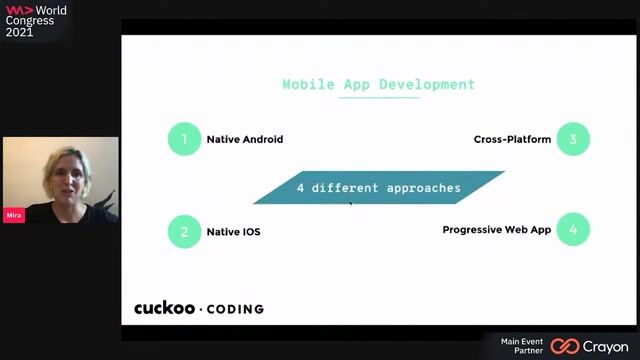 48:32
48:32Intro to Flutter Development
Mira Jago
 43:31
43:31Scalable architecture for mobile apps
Nachiket Apte
Related Articles
View all articles



From learning to earning
Jobs that call for the skills explored in this talk.

Visonum GmbH
Remote
Junior
Intermediate
React
Redux
TypeScript

Ovuello
Birmingham, United Kingdom
Remote
£31-93K
API
GIT
Java
+7



Corriculo Ltd
Charing Cross, United Kingdom
Remote
£60-65K
iOS
.NET
REST
+3

SupportYourApp
Manchester, United Kingdom
Remote
Salesforce


MANGO
Palau-solità i Plegamans, Spain
API
Azure
Redis
Node.js
Salesforce
+6

SupportYourApp
Liverpool, United Kingdom
Remote
Salesforce